IT ServiceDesk Management (Helpdesk System/Ticketing System)
Introduction
A Ticketing System is a comprehensive software tool designed to efficiently manage, track, and resolve customer and internal requests, complaints, and issues. It serves as the backbone of modern IT and customer service operations by automating workflows and centralizing all tickets in a single platform. The Helpdesk Ticketing System enhances problem resolution by streamlining the entire lifecycle of a ticket—from initial request creation to resolution and closure—ensuring no query goes unresolved.
The system automatically transforms incoming requests from various channels (emails, portals, chats, or calls) into actionable tickets, assigning them to the appropriate teams or agents based on predefined rules or automation settings. It enables prioritization and categorization of tickets, ensuring urgent or high-impact issues are addressed promptly.
With features like automated ticket assignment, the system reduces manual effort, enhances response times, and ensures equitable distribution of workloads. Collaboration tools within the system facilitate seamless communication among team members, allowing for comments, document attachments, and status updates directly on tickets.
A key highlight of the Helpdesk Ticketing System is its built-in reporting engine, which provides detailed insights into key performance metrics, including response times, resolution times, ticket volumes, and agent efficiency. These reports, complete with visualizations such as charts and statistical analyses, help organizations monitor performance, identify bottlenecks, and improve overall service delivery.
Additional features include SLA tracking to ensure service commitments are met, escalation workflows to address unresolved tickets, and self-service portals that empower users to check ticket status, resolve common issues, or raise new requests independently.
Overall, the system improves operational efficiency, enhances customer satisfaction, and provides robust tools for ongoing service improvement, making it an indispensable asset for businesses aiming to deliver exceptional support.
- Automate service tasks: A ticketing system can automatically create tickets from customer queries, and then prioritize and assign them to the right agent.
- Improve customer service: A ticketing system can help ensure that no request goes unanswered, and that issues are resolved quickly and efficiently.
- Centralize information: A ticketing system provides a centralized repository of information about each issue, including the customer's details, the status of the ticket, and any communications between the customer and support staff.
- Improve efficiency: A ticketing system can help support teams respond to and resolve issues more quickly and effectively.
Here are some features of ticketing systems:
- Ticket number: Each ticket is assigned a unique ticket number, which is used to track the ticket throughout the support process.
- Ticket status: Tickets can have different statuses, such as new, open, in-progress, Hold, Pending, Resolved, or closed.
- Ticket history: Changes made to a ticket are stored in the ticket history.
- Integration: Ticketing systems can be integrated with other systems and software to streamline data.
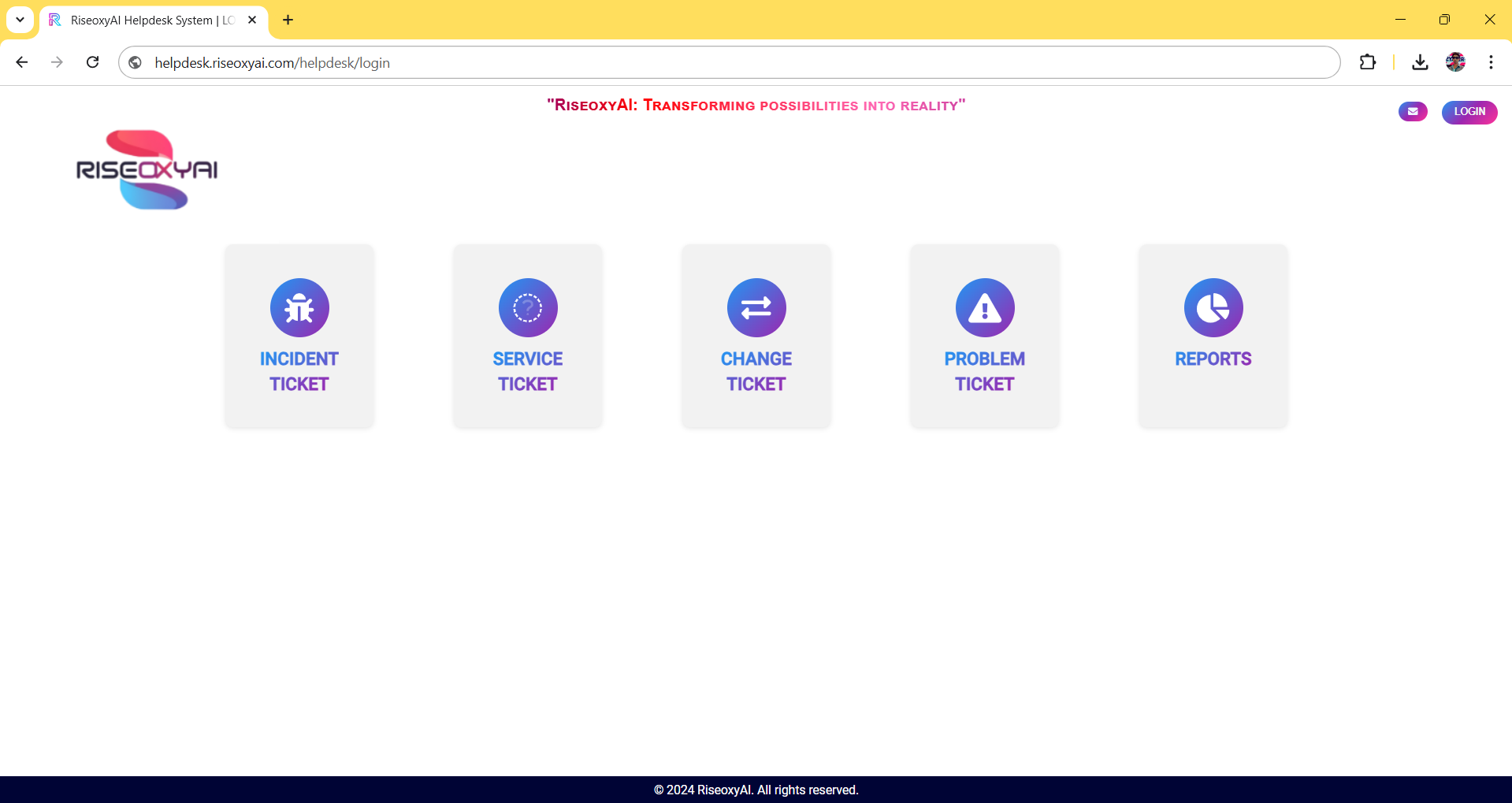
There are 4 types of tickets as follows:
1. Incidence Management: Refers to the process of managing unplanned interruptions to IT services, reductions in service quality, or failures of configuration items that have the potential to impact service delivery. An incident encompasses any event that disrupts or threatens to disrupt the normal functioning of an IT service, even if it has not yet affected end users.
Examples of incidents include hardware failures like a broken printer, software issues such as an application that fails to load correctly, network outages, or critical failures like a server crash. Even pre-emptive identification of potential issues, such as detecting a failing disk or a memory leak in an application, qualifies as incident management since timely action can prevent service disruptions.
Key aspects of Incident Management include:
- Detection and Logging: Ensuring that incidents are promptly identified and recorded with relevant details for further action.
- Categorization and Prioritization: Classifying incidents based on their impact and urgency to allocate resources effectively.
- Investigation and Diagnosis: Identifying root causes and interim resolutions to minimize disruption.
- Resolution and Recovery: Restoring the affected service to its normal state as quickly as possible.
- Closure: Confirming with stakeholders that the incident has been resolved and documenting the resolution for future reference.
2. Service Management: Involves the handling of user requests related to IT services, encompassing a wide range of activities such as providing information, offering advice, performing standard changes, or granting access to specific IT resources. Service requests are a routine part of IT operations, typically managed by a dedicated Service Desk without requiring a formal Request for Change (RFC).
Examples of service requests include resetting a user’s password, provisioning standard IT services for new users, setting up email accounts, or granting access to specific applications or systems. These requests are generally pre-approved and follow a well-defined process to ensure efficiency and consistency.
Key Aspects of Service Management:
- Request Logging: Each service request is logged with detailed information, such as user details, the type of request, and priority level.
- Categorization and Prioritization: Requests are categorized based on their type (e.g., access, information, advice) and prioritized according to their urgency and impact on business operations.
- Standardized Processes: Service requests follow predefined workflows to ensure uniformity and timely resolution. For instance, resetting a password or setting up a new employee's IT account adheres to a standard procedure.
- Automation and Self-Service: Many service requests, such as password resets or access to common applications, can be automated through self-service portals, reducing resolution time, and enhancing user convenience.
- Service Desk Management: The Service Desk acts as the central point of contact, ensuring seamless communication between users and IT teams, assigning tasks, and providing status updates.
- Resolution and Feedback: Requests are resolved efficiently, with users being kept informed throughout the process. Feedback mechanisms ensure continuous improvement of service delivery.
Benefits of Service Management:
- Improved User Experience: Ensures users receive prompt assistance for their IT needs.
- Streamlined Operations: Standardized processes and automation reduce operational overhead and response times.
- Proactive IT Support: Enables IT teams to focus on delivering value rather than reacting to issues.
- Business Continuity: Quick resolution of service requests minimizes disruptions, contributing to smooth operations.
3. Change Management: CM is the systematic approach to managing additions, modifications, or removals of any element that could impact IT services or business operations. This process ensures that changes are planned, approved, implemented, and reviewed in a controlled manner to minimize risks and disruptions.
The scope of Change Management includes adjustments to configuration items (e.g., hardware, software, networks), processes, or any other elements within the IT environment that can influence service delivery or business outcomes. Properly managing changes is crucial as poorly executed changes are a leading cause of incidents and service disruptions.
Key Aspects of Change Management:
- Types of Changes:
Standard Changes: Pre-approved, low-risk changes that follow a predefined process, such as routine updates or patch installations.
Normal Changes: Require evaluation, approval, and planning due to their potential impact, such as system upgrades or infrastructure modifications.
Emergency Changes: High-priority changes implemented to resolve critical issues or prevent imminent disruptions, often expedited but still documented.
- Change Request Logging (RFC): Each proposed change is initiated by a Request for Change (RFC), which includes details such as the purpose, scope, impact, and risks of the change.
- Impact and Risk Analysis: Every change undergoes thorough assessment to evaluate its potential impact on IT services, business operations, and associated risks.
- Change Approval: Changes are reviewed and approved by a Change Advisory Board (CAB) or appropriate authority, ensuring alignment with organizational goals and minimizing disruptions.
- Planning and Scheduling: Approved changes are planned meticulously, including timelines, resource allocation, and rollback strategies in case of failure.
- Implementation and Testing: Changes are implemented in controlled environments, with testing to validate their success and prevent adverse effects.
- Post-Implementation Review: After implementation, changes are reviewed to ensure objectives are met, and lessons learned are documented for continuous improvement.
Benefits of Change Management:
- Risk Mitigation: Reduces the likelihood of service disruptions by ensuring changes are well-evaluated and planned.
- Improved Service Quality: Ensures changes align with business goals and enhance overall IT service delivery.
- Enhanced Communication: Facilitates clear communication between stakeholders throughout the change lifecycle.
- Operational Continuity: Minimizes downtime by proactively addressing potential risks and impacts.
4. Problem Management: PM is a structured process aimed at identifying and addressing the root causes of one or more incidents to prevent their recurrence. Unlike incidents, which focus on immediate resolution, Problem Management delves deeper into investigating the underlying issues that lead to service disruptions or performance degradation.
In this system, a problem record is created when recurring patterns of incidents or operational inefficiencies are detected, even if the exact root cause is unknown at the time of initiation. The Problem Management process is responsible for further investigation and implementing permanent solutions.
Key Features of Problem Management:
- Automatic Problem Ticket Creation: If a ticket under Incident Management or Service Management is reopened three times for the same issue, the system automatically converts it into a Problem Ticket for thorough analysis. This prevents repetitive fixes and ensures a long-term resolution.
- Proactive Problem Identification: When a particular process issue or operational inefficiency is observed to occur repeatedly, a problem ticket is raised to investigate the root cause and mitigate future occurrences.
- Root Cause Analysis (RCA): The process involves detailed investigation techniques such as trend analysis, Pareto charts, or brainstorming sessions to pinpoint the exact cause of the problem.
- Permanent Solutions: Once the root cause is identified, permanent fixes are implemented through the Change Management process to ensure the problem does not reoccur.
- Workaround Development: For problems that cannot be immediately resolved, temporary workarounds are developed and documented to minimize the impact on users until a permanent solution is in place.
- Problem Logging and Tracking: A detailed history of problem tickets, including their root cause, resolution, and associated incidents, is maintained for future reference and trend analysis.
- Collaboration Across Teams: Problem Management works closely with Incident and Change Management teams to ensure seamless handoffs, effective communication, and coordinated efforts toward resolution.
Benefits of Problem Management:
- Reduction in Recurring Incidents: Proactively addresses underlying issues, leading to fewer repeated incidents.
- Improved System Stability: Resolves critical problems that could disrupt IT services or business operations.
- Enhanced Efficiency: Minimizes resource wastage on recurring issues by implementing long-term fixes.
- Greater User Satisfaction: Ensures users experience fewer disruptions and better service reliability.
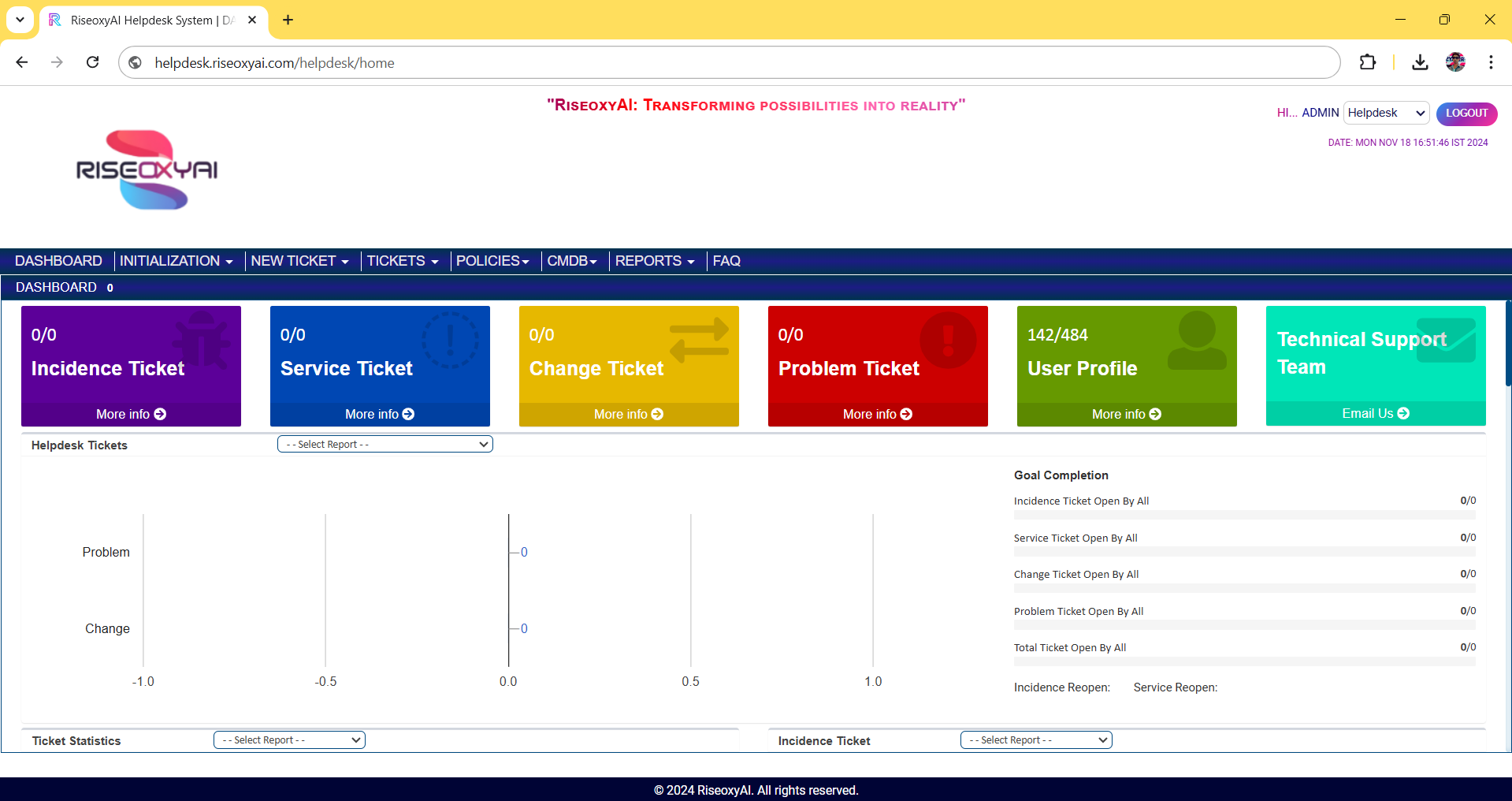
2. CMDB
A Configuration Management Database (CMDB) is a tool that stores information about an organization's IT assets and their relationships, which can help with change management in a ticketing system.
- Centralized information: A CMDB stores information about an organization's IT assets, including hardware, software, documentation, and other components.
- Relationships: A CMDB stores information about the relationships between IT assets, including dependencies, interdependencies, and history of changes.
- Change impact: A CMDB can help organizations understand the impact of planned changes on their infrastructure and services.
- Change tracking: A CMDB can help organizations verify that changes have been implemented as planned and highlight unintended results or unauthorized changes.
- Efficient processes: A CMDB can help organizations build more efficient ITSM processes, such as change management, incident management, and problem management.
3. Escalation Matrix Configuration
The Escalation Matrix Configuration in the Ticketing System is a robust mechanism designed to ensure timely resolution of tickets while maintaining accountability and adherence to Service Level Agreements (SLAs). The configuration is based on Pre, Post, and On-Time escalation phases, combined with three defined escalation levels: L1, L2, and L3. This structure facilitates efficient issue management and ensures critical issues receive the necessary attention.
Escalation Matrix Configuration:
- Pre-Escalation: Activated before the SLA breach occurs. Sends automated notifications to the assigned agent and their immediate supervisor, reminding them of the approaching SLA deadline. Provides an opportunity to prioritize and resolve the ticket within the SLA timeframe.
- On-Time Escalation: Triggered when the SLA deadline is met but the ticket remains unresolved. Escalates the ticket to L2 (Level 2), notifying the team lead or a senior support agent for immediate intervention. Ensures real-time visibility of unresolved tickets to minimize delays.
- Post-Escalation: Initiated after the SLA has been breached. Escalates the ticket to L3 (Level 3), involving higher management, such as department heads or administrators. Generates critical alerts and sends a suit mail to relevant stakeholders, including the Super Admin, highlighting the SLA breach and the ticket’s status.
Escalation Levels:
- L1 (Level 1): Handled by frontline support agents for basic or straightforward issues. Pre-Escalation alerts help ensure resolution before escalation to the next level.
- L2 (Level 2): Escalated to senior support agents or team leads for moderately complex issues. On-Time Escalation ensures immediate action to prevent further delays.
- L3 (Level 3): Reserved for unresolved or highly critical issues requiring managerial intervention. Post-Escalation ensures accountability and resolution oversight by top-level management.
Notification Mechanism: Automatic email alerts and suit mails are configured to notify the appropriate stakeholders at each escalation phase. Notifications include ticket details, SLA breach information, and action items for the assigned escalation level. Ensures transparency and accountability across all levels of the support hierarchy.
Benefits of the Escalation Matrix:
- Proactively addresses tickets before SLA breaches occur.
- Ensures critical issues are escalated to the right personnel at the right time.
- Improves SLA compliance rates and reduces resolution times.
- Enhances customer satisfaction by providing a clear and efficient support structure.
4. Service Level Agreement (SLA)
The ticketing system is designed to deliver measurable and efficient service, incorporating a robust Service Level Agreement (SLA) mechanism to ensure timely and accountable resolution of customer issues.
The system supports a flexible workflow in which:
- Auto Ticket Assignment: When enabled, the system automatically allocates tickets to available engineers based on predefined rules (such as expertise, workload, or availability). This eliminates the need for manual allocation by the Service Delivery Manager.
- Manual Ticket Assignment: If the auto-assignment feature is disabled, the Service Delivery Manager can manually assign tickets to engineers.
Each ticket raised in the system is tracked and managed according to specific SLAs, ensuring that issues are addressed within pre-defined timeframes, improving customer satisfaction and operational efficiency.
Below are the key SLA components:
- Ticket Acknowledgment (15-Minute SLA): Every ticket must be acknowledged by an engineer within 15 minutes of being raised. If the engineer does not acknowledge the ticket within this timeframe, the system will automatically escalate the issue. Escalation could be to a higher-tier engineer or supervisor, depending on the organization's configuration.
- First Resolution (2-Hour SLA): The engineer is expected to provide a first resolution or update within 2 hours of ticket acknowledgment. If the issue is not resolved or an update is not provided within this 2-hour window, the ticket is escalated to the next support level (e.g., senior engineer, technical lead). This ensures that progress is being made on the ticket, even if the issue is complex and requires more time.
- Full Resolution (4-Hour SLA): A complete resolution or workaround should be provided within 4 hours of ticket acknowledgment. If the ticket is still unresolved after 4 hours, it is escalated to a higher tier of support or management. The escalation can include a notification to the Service Delivery Manager or higher management, ensuring that high-priority issues are being handled appropriately.
- Final Escalation (8-Hour SLA): The ticket must be fully resolved or closed within 8 hours of ticket acknowledgment. If no resolution is provided within 8 hours, the ticket undergoes final escalation. This is often directed to the highest level of support, including direct intervention from senior management or specialized teams. Final escalation typically involves a formal review of the case and is used for high-impact, urgent tickets that are critical to customer operations.
Configurable SLA Parameters:
The timeframes and escalation levels described above are fully configurable within the system. This flexibility allows organizations to tailor the SLA policies according to their specific operational needs, customer expectations, and service level requirements. Some of the configuration options include:
- Customizable SLA Timelines: Organizations can define their own response, resolution, and escalation timelines based on their internal service policies and customer agreements.
- Tiered Escalation Paths: Multiple escalation levels can be set up to involve different teams, depending on the severity of the ticket and the response time required.
- Business Hours and Non-Business Hours Configurations: SLAs can be defined based on business hours or be configured to include non-business hours, ensuring that tickets are addressed promptly even outside of regular working hours.
- Priority-Based SLA’s: SLAs can be adjusted based on the priority of the ticket (e.g., critical, high, medium, low) to ensure that urgent issues are handled first.
Additional Features of the SLA Mechanism:
- Automated Notifications and Alerts: The system will automatically notify relevant personnel when an SLA is approaching its deadline or has been breached. Alerts can be sent via email, SMS, or in-app notifications.
- Escalation Thresholds: The system can automatically trigger escalating actions (e.g., rerouting tickets to senior engineers or notifying managers) based on time thresholds or the urgency of the issue.
- Reporting and Auditing: Detailed reports on SLA compliance and ticket resolution performance are available for analysis. These reports can be used for performance reviews, identifying bottlenecks, and improving service delivery processes.
- Escalation History: The system keeps a log of all escalation actions taken for a ticket, providing transparency and accountability. This is useful for understanding delays and identifying areas for improvement in service delivery.
5. Send Back Ticket:
The Sendback Functionality in the Ticketing System is a powerful feature designed to enhance flexibility, collaboration, and accountability during the ticket resolution process. It allows users to send a ticket one step back in the workflow for re-evaluation, correction, or additional input, while maintaining a comprehensive history and ensuring SLA compliance.
Key Features of Sendback Functionality:
- Sendback Workflow: A ticket can be sent back to the previous step in the escalation process for further action or clarification. Enables collaboration by allowing the addition of comments or instructions on why the ticket is being sent back.
- SLA Management: When a ticket is sent back, the SLA timer is automatically paused, ensuring that the time spent during re-evaluation does not count against SLA compliance. The SLA resumes only when the ticket is approved and moved forward, ensuring fair and accurate SLA tracking.
- History Tracking: Maintains a detailed log of all sendback actions, including timestamps, reasons for the sendback, and the user initiating the action. Provides full transparency into the ticket’s lifecycle and facilitates better auditability and reporting.
- Document Attachment: While sending a ticket back, users can attach relevant documents, evidence, or additional details to support their input or corrections. Ensures that all necessary information is available for the assignee to take appropriate action.
- Approval and Forwarding: Once the necessary corrections or clarifications are addressed, the ticket can be approved and forwarded to the next step in the workflow. The system resumes normal processing and SLA tracking upon approval.
Benefits of Sendback Functionality:
- Improved Accuracy: Ensures tickets are corrected or clarified before progressing, reducing errors and rework.
- Enhanced Collaboration: Promotes better communication between team members by allowing feedback and document sharing.
- Transparent Tracking: Provides a clear and auditable history of all sendback actions for accountability.
- Optimized SLA Compliance: Pausing the SLA during sendback ensures fair evaluation of resolution timelines.
6. System Initialization
The System Initialization Module is a powerful, self-service tool that provides customers with complete autonomy to configure and customize the system to meet their operational needs without requiring external assistance or consultations. It is designed to simplify the setup process while ensuring the system is tailored to align with organizational workflows and goals.
This module acts as the foundation of the system, enabling customers to define key operational parameters, workflows, and policies essential for efficient ticket management and resolution. Customers can configure various components, such as request categories, escalation paths, service levels (SLAs), status flows, and vendor management, as well as operational settings like office timings, holidays, and hold/pend statuses.
Key Features:
- Comprehensive Configuration Options: Customers can define all aspects of ticket generation and management, ensuring the system mirrors their specific operational needs and industry standards.
- User-Friendly Interface: The module offers an intuitive interface, making it easy for customers to adjust and updates without requiring technical expertise.
- Enhanced Autonomy: By empowering customers to configure the system themselves, this module reduces dependency on support teams and accelerates system setup and adjustments.
- Seamless Integration: The configured settings automatically integrate into the ticketing system, ensuring smooth functionality and adherence to predefined workflows.
- Scalability and Flexibility: The module is designed to adapt to organizational changes, allowing customers to revise configurations as their business grows or requirements evolve.
Benefits:
- Efficiency: Expedites the initialization process, reducing the time required to start using the system.
- Customization: Ensures the system reflects the organization's unique processes and priorities.
- Control: Puts customers in charge of their system setup and adjustments, fostering independence.
- Consistency: Maintains alignment between ticketing workflows and business objectives.
This module transforms system setup into a streamlined and customer-centric experience, allowing businesses to establish a robust ticket management framework tailored to their operational landscape.
7. Reports
The Reports Module in the Ticketing System is designed to provide in-depth insights and analytics to monitor, evaluate, and optimize the performance of the support process. It equips administrators and support teams with critical data to improve service quality and efficiency.
Key features include:
- Ticket Overview Reports: Summarizes the total number of tickets created, resolved, pending, and closed within a specified time frame, categorized by priority and type.
- Agent Performance Reports: Tracks individual or team performance, including metrics like resolution time, response time, and the number of tickets handled, enabling better workload management.
- SLA Adherence Reports: Monitors compliance with Service Level Agreements (SLAs), highlighting tickets that breached deadlines, helping identify bottlenecks in the process.
- Customer Satisfaction Reports: Collects and analyses user feedback on ticket resolutions, offering insights into the quality of support provided.
- Recurring Issues Reports: Identifies frequently occurring issues or categories of tickets, aiding in proactive problem-solving and system improvements.
- Real-Time Dashboards: Displays dynamic graphs and charts to visualize ticket trends, response times, and unresolved tickets, facilitating quick decision-making.
- Customizable Reports: Enables the creation of tailored reports based on specific parameters like date ranges, departments, ticket categories, or agent performance, catering to unique organizational needs.
- Automated Report Distribution: Automatically generates and shares reports with relevant stakeholders via email or integrates them into other reporting tools for seamless information flow.
- Export and Sharing Options: Supports exporting reports in multiple formats (e.g., PDF, Excel) for offline analysis or sharing with leadership teams.
For a demo, please reach out to us at: info@riseoxyai.com
If you have any questions or need support, feel free to contact us at: support@riseoxyai.com